【Paddle-CLIP】使用 CLIP 模型进行图像识别
发布时间:2025-07-22 编辑:游乐网
引入
上回介绍了如何搭建模型并加载参数进行模型测试本次就详细介绍一下 CLIP 模型的各种使用CLIP 模型的用途
可通过模型将文本和图像进行编码
然后通过计算相似度得出文本与图像之间的关联程度
模型大致的架构图如下:
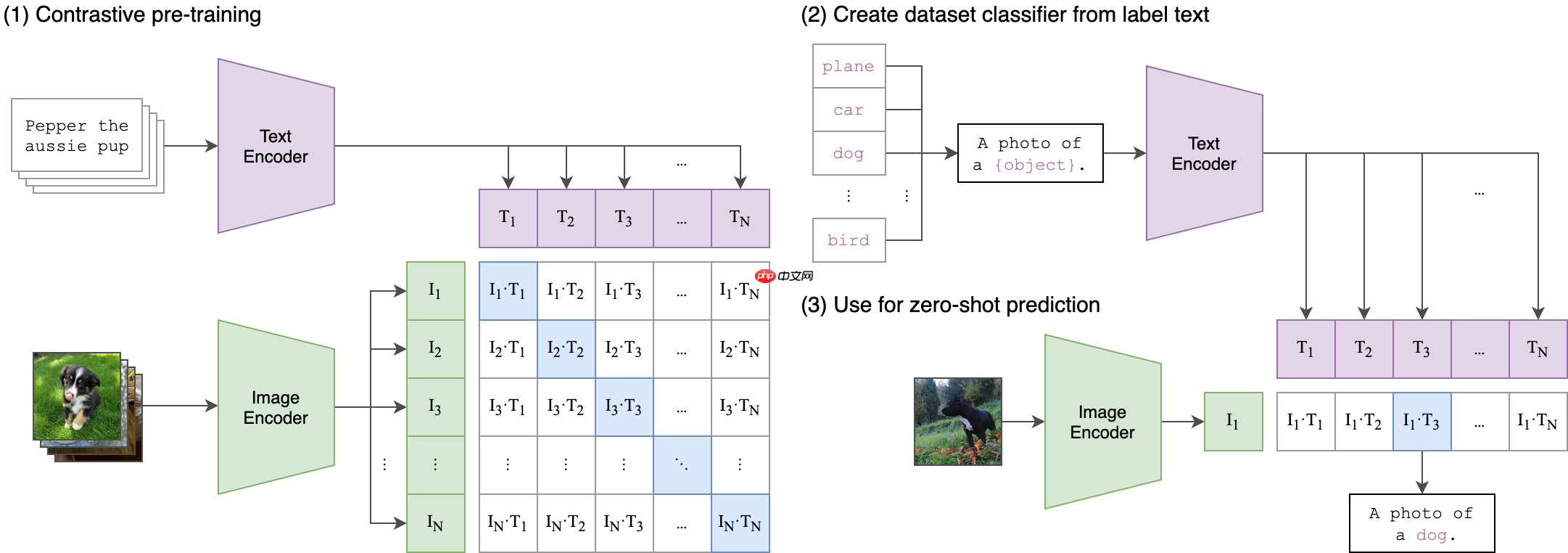
项目说明
项目 GitHub:【Paddle-CLIP】有关模型的相关细节,请看上一个项目:【Paddle2.0:复现 OpenAI CLIP 模型】安装 Paddle-CLIP
In [ ]!pip install paddleclip登录后复制
加载模型
首次加载会自动下载预训练模型,请耐心等待In [ ]import paddlefrom PIL import Imagefrom clip import tokenize, load_modelmodel, transforms = load_model('ViT_B_32', pretrained=True)登录后复制 图像识别
使用预训练模型输出各种候选标签的概率In [ ]# 设置图片路径和标签img_path = "apple.jpeg"labels = ['apple', 'fruit', 'pear', 'peach']# 准备输入数据img = Image.open(img_path)display(img)image = transforms(Image.open(img_path)).unsqueeze(0)text = tokenize(labels)# 计算特征with paddle.no_grad(): logits_per_image, logits_per_text = model(image, text) probs = paddle.nn.functional.softmax(logits_per_image, axis=-1)# 打印结果for label, prob in zip(labels, probs.squeeze()): print('该图片为 %s 的概率是:%.02f%%' % (label, prob*100.))登录后复制 登录后复制
该图片为 apple 的概率是:83.19%该图片为 fruit 的概率是:1.25%该图片为 pear 的概率是:6.71%该图片为 peach 的概率是:8.84%登录后复制 In [ ]
# 设置图片路径和标签img_path = "fruit.jpg"labels = ['apple', 'fruit', 'pear', 'peach']# 准备输入数据img = Image.open(img_path)display(img)image = transforms(Image.open(img_path)).unsqueeze(0)text = tokenize(labels)# 计算特征with paddle.no_grad(): logits_per_image, logits_per_text = model(image, text) probs = paddle.nn.functional.softmax(logits_per_image, axis=-1)# 打印结果for label, prob in zip(labels, probs.squeeze()): print('该图片为 %s 的概率是:%.02f%%' % (label, prob*100.))登录后复制 登录后复制
该图片为 apple 的概率是:8.52%该图片为 fruit 的概率是:90.30%该图片为 pear 的概率是:0.98%该图片为 peach 的概率是:0.21%登录后复制
Zero-Shot
使用 Cifar100 的测试集测试零次学习In [1]import paddlefrom clip import tokenize, load_modelfrom paddle.vision.datasets import Cifar100# 加载模型model, transforms = load_model('ViT_B_32', pretrained=True)# 加载 Cifar100 数据集cifar100 = Cifar100(mode='test', backend='pil')classes = [ 'apple', 'aquarium_fish', 'baby', 'bear', 'beaver', 'bed', 'bee', 'beetle', 'bicycle', 'bottle', 'bowl', 'boy', 'bridge', 'bus', 'butterfly', 'camel', 'can', 'castle', 'caterpillar', 'cattle', 'chair', 'chimpanzee', 'clock', 'cloud', 'cockroach', 'couch', 'crab', 'crocodile', 'cup', 'dinosaur', 'dolphin', 'elephant', 'flatfish', 'forest', 'fox', 'girl', 'hamster', 'house', 'kangaroo', 'keyboard', 'lamp', 'lawn_mower', 'leopard', 'lion', 'lizard', 'lobster', 'man', 'maple_tree', 'motorcycle', 'mountain', 'mouse', 'mushroom', 'oak_tree', 'orange', 'orchid', 'otter', 'palm_tree', 'pear', 'pickup_truck', 'pine_tree', 'plain', 'plate', 'poppy', 'porcupine', 'possum', 'rabbit', 'raccoon', 'ray', 'road', 'rocket', 'rose', 'sea', 'seal', 'shark', 'shrew', 'skunk', 'skyscraper', 'snail', 'snake', 'spider', 'squirrel', 'streetcar', 'sunflower', 'sweet_pepper', 'table', 'tank', 'telephone', 'television', 'tiger', 'tractor', 'train', 'trout', 'tulip', 'turtle', 'wardrobe', 'whale', 'willow_tree', 'wolf', 'woman', 'worm']# 准备输入数据image, class_id = cifar100[3637]display(image)image_input = transforms(image).unsqueeze(0)text_inputs = tokenize(["a photo of a %s" % c for c in classes])# 计算特征with paddle.no_grad(): image_features = model.encode_image(image_input) text_features = model.encode_text(text_inputs)# 筛选 Top_5image_features /= image_features.norm(axis=-1, keepdim=True)text_features /= text_features.norm(axis=-1, keepdim=True)similarity = (100.0 * image_features @ text_features.t())similarity = paddle.nn.functional.softmax(similarity, axis=-1)values, indices = similarity[0].topk(5)# 打印结果for value, index in zip(values, indices): print('该图片为 %s 的概率是:%.02f%%' % (classes[index], value*100.))登录后复制 Cache file /home/aistudio/.cache/paddle/dataset/cifar/cifar-100-python.tar.gz not found, downloading https://dataset.bj.bcebos.com/cifar/cifar-100-python.tar.gz Begin to downloadDownload finished登录后复制
登录后复制
该图片为 snake 的概率是:65.31%该图片为 turtle 的概率是:12.29%该图片为 sweet_pepper 的概率是:3.83%该图片为 lizard 的概率是:1.88%该图片为 crocodile 的概率是:1.75%登录后复制
逻辑回归
使用模型的图像编码和标签进行逻辑回归训练使用的数据集依然是 Cifar100In [ ]import osimport paddleimport numpy as npfrom tqdm import tqdmfrom paddle.io import DataLoaderfrom clip import tokenize, load_modelfrom paddle.vision.datasets import Cifar100from sklearn.linear_model import LogisticRegression# 加载模型model, transforms = load_model('ViT_B_32', pretrained=True)# 加载数据集train = Cifar100(mode='train', transform=transforms, backend='pil')test = Cifar100(mode='test', transform=transforms, backend='pil')# 获取特征def get_features(dataset): all_features = [] all_labels = [] with paddle.no_grad(): for images, labels in tqdm(DataLoader(dataset, batch_size=100)): features = model.encode_image(images) all_features.append(features) all_labels.append(labels) return paddle.concat(all_features).numpy(), paddle.concat(all_labels).numpy()# 计算并获取特征train_features, train_labels = get_features(train)test_features, test_labels = get_features(test)# 逻辑回归classifier = LogisticRegression(random_state=0, C=0.316, max_iter=1000, verbose=1, n_jobs=-1)classifier.fit(train_features, train_labels)# 模型评估predictions = classifier.predict(test_features)accuracy = np.mean((test_labels == predictions).astype(np.float)) * 100.# 打印结果print(f"Accuracy = {accuracy:.3f}")登录后复制 /home/aistudio/Paddle-CLIPAccuracy = 79.900登录后复制
相关阅读
MORE
+- pdf转word文档怎么转?五大高效方法全攻略! 07-23 基于PPSeg框架的HRNet_W48_Contrast复现 07-23
- 【第五期论文复现赛-语义分割】BiSeNet 07-23 自学AI工具有哪些好用平台?附带免费教程推荐 07-23
- Monodepth2-基于自监督学习的单目深度估计模型 07-22 怎样用豆包AI进行推荐系统开发?协同过滤实战 07-22
- 2021 CCF BDCI基于飞桨实现花样滑冰选手骨骼点动作识别-B榜第3名方案 07-22 FRN——小样本学习SOTA模型 07-22
- deepseek界面操作说明 deepseek怎么调出专业设置 07-22 AI Overviews怎么下载不了 AI Overviews安装失败的常见解决方案 07-22
- Gemini AI怎么用来写简历 Gemini AI自动生成求职内容的方法 07-22 豆包 AI能不能导入本地文件 豆包 AI读取外部文档的操作步骤 07-22
- DeepSeek AI能不能多窗口操作 DeepSeek AI同时处理多个任务的方法 07-22 DeepSeek AI怎么下载离线版 DeepSeek AI本地使用方式是否可行 07-22
- ftp扫描工具排行榜 ftp扫描工具用户评价 07-22 deepseek如何精准搜索 deepseek使用中常见问题解答 07-22
- 基于飞桨复现RealESRGAN 07-22 【方案分享】第十一届 “中国软件杯”大学生软件设计大赛遥感解译赛道 比赛方案分享 07-22






























 湘公网安备
43070202000716号
湘公网安备
43070202000716号